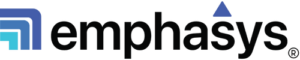SAP Compatibility Pack Challenges
Understanding Compatibility Packs in SAP S/4HANA
SAP Compatibility Packs (CPs) play a crucial role in helping businesses transition to SAP S/4HANA by providing a compatible version of “classic” SAP ECC Solutions.
These packs are designed to ease the migration process while allowing customers sufficient time to redesign their business processes for the S/4HANA environment in addition to permitting SAP time to create native S/4HANA compliant solutions.
Compatability Pack Expiry
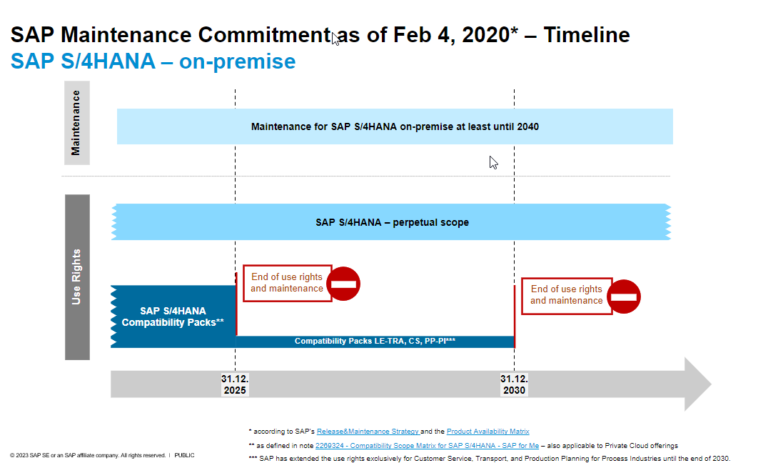
What Are Compatibility Packs?
Compatibility Packs are S/4HANA-compatible versions of traditional Business Suite software.
All CPs are listed in the Compatibility Scope Matrix (which is available as an attachment to Note 2269324).
SAP introduced Compatibility Packs to:
- Facilitate Transition to S/4HANA: Ease the migration process for customers using SAP ERP/Business Suite.
- Provide Flexibility: Offer sufficient time for businesses to redesign processes under the S/4HANA framework.
It’s important to note that S/4HANA is a new product and not a legal successor to SAP ERP (SAP ECC). This separation is reinforced through SAP’s Software Use Rights (SUR) policies.
This new product position means the CP’s are not permitted to be used outside of the usage rights, which is essentially that all CP’s, except for those in Transportation (LE-TRA)Customer Service (CS)Selected Production Planning in Process Industry (PP-PI), are not permitted to be used past 31 December 2025.
Key Facts About Compatibility Packs
- The CP Matrix (as mentioned as available in the SAP note 2269324) is release-independent and remains static.
- Usage rights for all (except 3 CP areas mentioned) Compatibility Packs will expire automatically on December 31, 2025, irrespective of the SAP S/4HANA version being used.
- Customers using Compatibility Scope functionality must cease usage after this date, adhering to contractual obligations set by SAP.
What This Means for SAP Customers
- Early S/4HANA Adopters: Early adopters of S/4HANA who relied on Compatibility Packs to fill functional gaps will need to undertake an additional transformation—most likely involving an S/4HANA upgrade—before the end of 2025.
- Unsupported Versions: Customers who went live on S/4HANA versions released prior to 2020 will also face the end of support by 2025, requiring upgrade efforts.
- Extension for Select Scenarios: SAP has granted selective extensions to Compatibility Scope usage rights until December 31, 2030, but only for the specific functionalities mentioned: Transportation (LE-TRA)Customer Service (CS)Selected Production Planning in Process Industry (PP-PI)
How to Resolve them?
Plan Ahead to Ensure Compliance To avoid potential disruptions and ensure compliance:
- Evaluate Current Usage: Assess whether your organisation is using Compatibility Scope functionality.
- Plan Upgrades: Prepare for system upgrades to eliminate dependency on Compatibility Packs before the expiration date.
- Explore Alternatives: Review available alternative functionalities outlined in SAP Note #2269324.
Resources for Transition For detailed information about Compatibility Packs and their alternatives, refer to SAP Note #2269324 (Compatibility Scope Matrix for SAP S/4HANA). This note and the attachments provide guidance on available functionalities and helps businesses strategise their transition.
A structured approach to resolving compatibility pack challenges:
- If you believe you have compatibility pack dependencies, look at upgrading your version of S/4HANA – For example if you are on versions, 1511-1909 you may wish to upgrade to version 2023.
- If you do wish to upgrade, run the SAP Readiness Assessment on a copy of your production instance with at least 4 weeks of transaction history.
- Check out the Simplification Item Catalogue and analyse the simplification items listed in the report obtained from the Readiness Assessment.
- Seperate the activities and simplification items into functional groups and ask relevant functional teams to review SAP Notes relevant to each item and T-Shirt size scope.
- Prepare your upgrade project plan.
- Prepare your landscape with your upgrade development instance according to your needs (you may benefit from a retrofitting tool to assist you.)
- Note – moving from a compatibility pack to a standard S/4HANA function – does not mean the S/4HANA function will provide you all the capability you require, in some instances functionality can be deprecated, in which case you will be required to adapt your business or build additional solutions/workarounds. Therefore start your move to your new release long before the end of the compatibility pack expiry date.
- If the simplification item is non-strategic you are able to do the upgrade and remediate the item post the upgrade, however strategic items must be addressed before or during the upgrade.
- In the process of doing the upgrade the scope is wider than simply the compatibility packs or simplification items – one would also review the “Add Ons” and “Custom Code” as well as validate Fiori Apps and associated security.